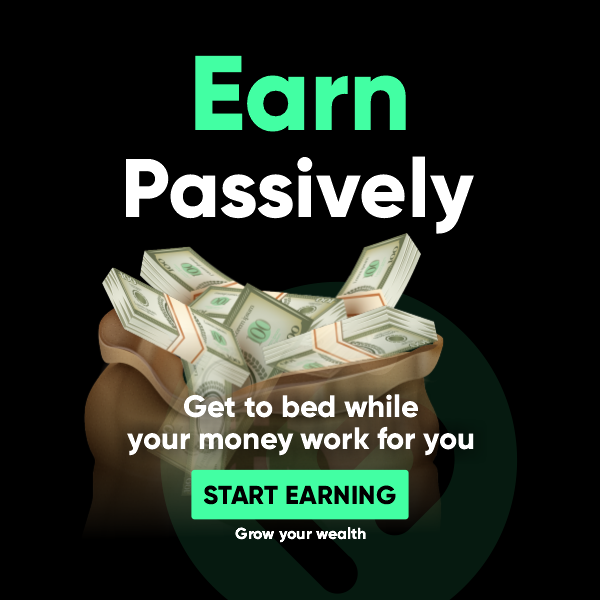Forex copy trading with MetaTrader 4 or MT4 poses an excellent and unique platform for beginners and seasoned traders who want to leverage the expertise of successful investors while saving time and reducing the learning curve associated with Forex trading. By enabling people to mimic the transactions of profitable investors, forex copy trading has completely changed how traders interact with the Forex market. Among the several copy trading platforms, Copy trading with MetaTrader 4 (MT4) is one of the most widely used because of its comprehensive features, user-friendly interface, and active community. This article will go over the benefits and drawbacks of Forex copy trading with MT4 as well as offer a detailed how-to for beginners.
What Is MetaTrader 4 (MT4)
MetaQuotes Software created the popular trading platform MetaTrader 4. Although its primary purpose is Forex trading, it also facilitates trading in indices, commodities, and cryptocurrencies. A thriving community of traders exchanging methods and ideas, automated trading via Expert Advisors (EAs), and a variety of technical analysis tools are all provided by MT4.
Features of MT4
- User-Friendly Interface: Both beginners and seasoned traders can easily use MT4’s user-friendly interface.
- Advanced Charting Tools: To help with technical analysis, the platform provides a range of chart formats, indicators, and sketching tools.
- Automated Trading: By employing EAs to develop and implement automated trading methods, traders can execute transactions without the need for human intervention.
- Community Support: Because MT4 has a sizable user population, traders looking for advice can find a wealth of resources, forums, and tutorials.
How Does MT4 Copy Trading Operate?
Copy trading with MetaTrader 4 users can automatically duplicate the transactions of seasoned traders, also referred to as signal providers, through copy trading. This is how it operates:
- Choosing a Signal Supplier: Within the Copy trading with MetaTrader 4 interface, traders can peruse a list of available signal sources. Performance indicators including ROI (Return on Investment), win rate, and drawdown are shown for each provider.
- Signing Up for Signals: Users can subscribe to the signals of the trader they have chosen to copy. All trades made by the signal provider will be automatically reflected in the subscriber’s account after they have subscribed.
- Proportional Allocation: The amount of capital available in the copier’s account relative to the signal provider’s account typically determines how big the copied trades are. This implies that your trade sizes will be less if you have less capital than the provider.
- Customization Options: To match their risk tolerance, users can establish risk management criteria including take-profit goals and stop-loss limits.
Risk Management In Copy Trading
Users can adjust their risk management parameters while copying transactions with Copy trading with MetaTrader 4. This comprises:
- Setting Stop-Loss Orders: To reduce possible losses, users can set stop-loss levels for trades that have been replicated.
- Take-Profit Levels: When a transaction hits a specific price, traders can set take-profit levels to lock in profits.
- Position Sizing: Traders can efficiently control exposure by modifying the lot size in accordance with their account balance.
Benefits Of Using Copy Trading With MetaTrader 4
- Access to Expertise: Without requiring in-depth market knowledge, copy trading allows beginners to benefit from the tactics and expertise of seasoned traders.
- Time-saving: Traders can continue trading while saving time on market analysis thanks to automated execution.
- Decreased Learning Curve: By exposing new traders to successful tactics and decision-making procedures, copy trading speeds up their learning curve.
- Diversification: By following several traders with various risk profiles and techniques, traders can diversify their holdings.
- Emotional Detachment: Automated trades make more logical investing decisions by reducing emotional decision-making.
- Community Insights: Because of Copy trading with MetaTrader 4 vast user base, traders get access to a multitude of knowledge from other users about profitable tactics and market circumstances.
Drawbacks Associated With Copy Trading With MetaTrader 4
- Performance Dependency: The performance of the trader you decide to emulate will determine how successful you are; if they perform poorly, you will lose money no matter how hard you try.
- Market Volatility: Unexpected shifts in the market can affect the performance of even profitable traders, possibly resulting in losses on deals that are duplicated.
- Limited influence: Some traders who prefer a hands-on approach may find it hard to give up some influence over their investment choices by replicating trades.
- Costs and Fees: Some signal suppliers might have profit-sharing plans or charge fees for their services, which could lower your total earnings.
- Over-Reliance on Others: If you don’t actively study market dynamics, relying too much on copied transactions may impede your growth as a trader.
How to Begin Using MT4 for Copy Trading
Step 1: Create a Broker Account
To begin using copy trading with MetaTrader 4, you must have an account with a broker that supports Copy trading with MetaTrader 4 in order to start copy trading on the platform:
- Select a reliable broker that provides MT4.
- Finish the registration process and provide identification.
- Add as much money as you feel comfortable using for copy trading to your account.
Step 2: Install and download MT4.
- After creating an account:
- Visit the website of your broker to download the MetaTrader 4 platform.
- Install the software on your mobile device or computer.
- Enter the login information that your broker sent you.
Step 3: Signal Provider Access
- Open the Navigator window, which is often located on the left side, after entering into MT4.
- Select “Signals” to see the signal providers that are available.
- Examine the list and assess each company’s performance indicators, including ROI, win rate, drawdown, and so on.
Step 4: Sign Up for Signals
- After determining which signal source is best for you, right-click on their name and choose “Subscribe.”
- Set up any required parameters, including the risk management settings or lot size.
- Verify your membership; all trades made by this supplier will be immediately Sto your account going ahead.
Step 5: Keep An Eye On Your Performance
Following the subscription:
- Use the “Account History” page to periodically review the performance of your account.
- Examine the performance of the signal provider you have selected over time.
- If performance metrics or shifting market conditions call for it, be ready to modify or switch signal sources.
Summary
For both new and seasoned traders wishing to take advantage of the experience of profitable investors while saving time and lowering the learning curve involved in Forex trading, Copy trading with MetaTrader 4 presents a fantastic opportunity. You may improve your investing experience by making well-informed judgments by being aware of the benefits and drawbacks of Copy trading with MetaTrader 4.
As you start utilizing Copy trading with MetaTrader 4, keep in mind that the two most important things for long-term success in this dynamic environment are active performance monitoring and ongoing education about market dynamics! These tips will help you succeed financially, regardless of your level of knowledge with Forex or your desire for diversification through copy trading.
Frequently Asked Questions
1. How does Copy trading with MetaTrader 4 operate?
- The MQL5 community, where traders can subscribe to signal providers, is how copy trading operates on MT4. All trades made by the provider will be reflected in your MT4 account once you have chosen a trader and set up parameters like take profit and stop loss.
2. What are the benefits of Copy trading with MetaTrader 4?
Using Copy trading with MetaTrader 4 has the following benefits:
- User-Friendly Interface: MT4 has an easy-to-use interface.
- Advanced Charting Tools: A range of technical analysis chart types and indicators are available on the site.
- Automated Trading: Expert Advisors (EAs) can be used by users to put automated trading techniques into practice.
- Huge Community: Resources, forums, and tutorials are accessible due to the large user population.
3. Does copy trading carry any risks?
Indeed, dangers consist of:
- Performance Dependency: The performance of the trader you decide to imitate determines your level of success; a poor performance can result in losses.
- Market Volatility: Even profitable traders’ results can be impacted by abrupt shifts in the market.
- Limited Control: When you depend on other people’s financial techniques, you give up some degree of control over your choices.
4. How can I pick an MT4 trader to copy?
- Take into account variables like historical performance measures (e.g., ROI, win rate) when choosing a trader to emulate.
- Statistics on drawdown and risk levels.
- Aligning your trading strategy and style with your objectives.
5. When copying trades, is it possible to define risk management parameters?
- Indeed! When you subscribe to a trader’s signals, MT4 lets you define risk management criteria like take-profit objectives and stop-loss levels.